Get 50% off on Custom PC
What is RAM and Its Types? | Mishra Tech Solutions
Introduction
RAM (Random Access Memory) is a crucial component of any computer system, enabling fast access to data and improving overall performance. Whether you’re browsing the web, editing videos, or playing games, RAM plays a significant role in determining how efficiently your system runs. In this article, we’ll explore what RAM is, the different types of RAM, and how they impact your computer’s performance.
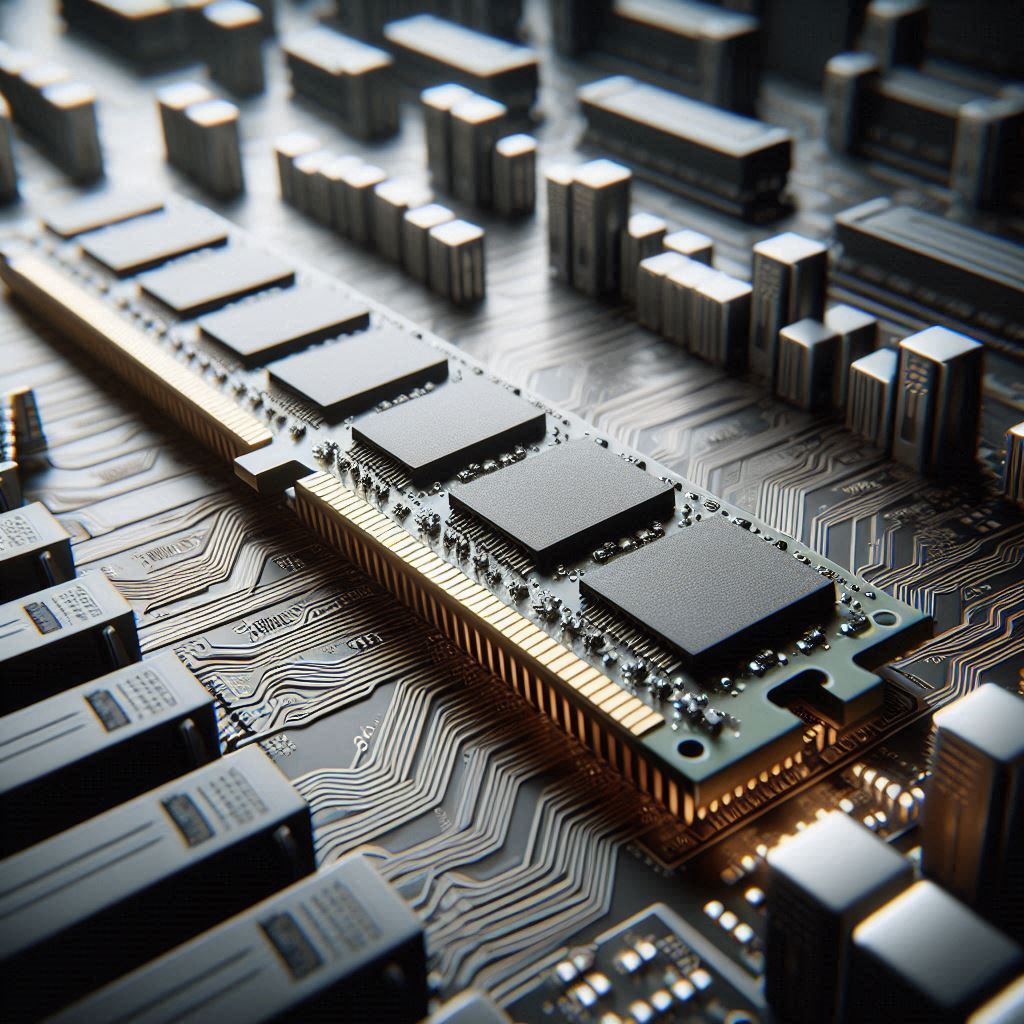
What is RAM?
RAM is the temporary memory used by your computer to store data that is actively being used. Unlike storage devices (like hard drives or SSDs), which retain data even when the computer is turned off, RAM is volatile. This means it loses all data once the computer is powered down. The more RAM your system has, the more data it can process simultaneously, leading to smoother multitasking and faster performance.
Types of RAM
1. DRAM (Dynamic RAM)
- Description: DRAM is the most common type of RAM. It needs to be constantly refreshed to maintain its data, making it slower than other types.
- Use: Found in most consumer devices, including desktops, laptops, and mobile devices.
2. SRAM (Static RAM)
- Description: SRAM is faster and more reliable than DRAM, but it is also more expensive and requires more power.
- Use: Often used in cache memory for processors.
3. SDRAM (Synchronous DRAM)
- Description: SDRAM synchronizes with the CPU clock, improving performance by processing data in line with the system’s speed.
- Use: Common in modern computers and servers.
4. DDR SDRAM (Double Data Rate SDRAM)
- Description: DDR SDRAM is a faster version of SDRAM, transferring data on both the rising and falling edges of the clock signal, which increases performance.
- Use: Found in most modern desktops, laptops, and servers. Versions like DDR2, DDR3, and DDR4 offer increased speeds and efficiency.
5. GDDR (Graphics DDR)
- Description: Specifically designed for use in graphics cards, GDDR is optimized for high-speed data processing in gaming and graphics-heavy applications.
- Use: Used primarily in gaming PCs, workstations, and high-performance graphics cards.
6. LPDDR (Low Power DDR)
- Description: A low-power version of DDR, LPDDR is optimized for mobile devices, offering lower energy consumption while maintaining performance.
- Use: Found in smartphones, tablets, and laptops.
Choosing the Right RAM for Your System
When choosing RAM for your computer or laptop, it’s essential to consider:
- Capacity: 8GB, 16GB, or 32GB? The more RAM, the better the multitasking capability.
- Speed: Higher clock speeds (measured in MHz) mean faster data access.
- Type: DDR4 is the most common for modern systems, while LPDDR is ideal for portable devices.
Image Placeholder: RAM Types
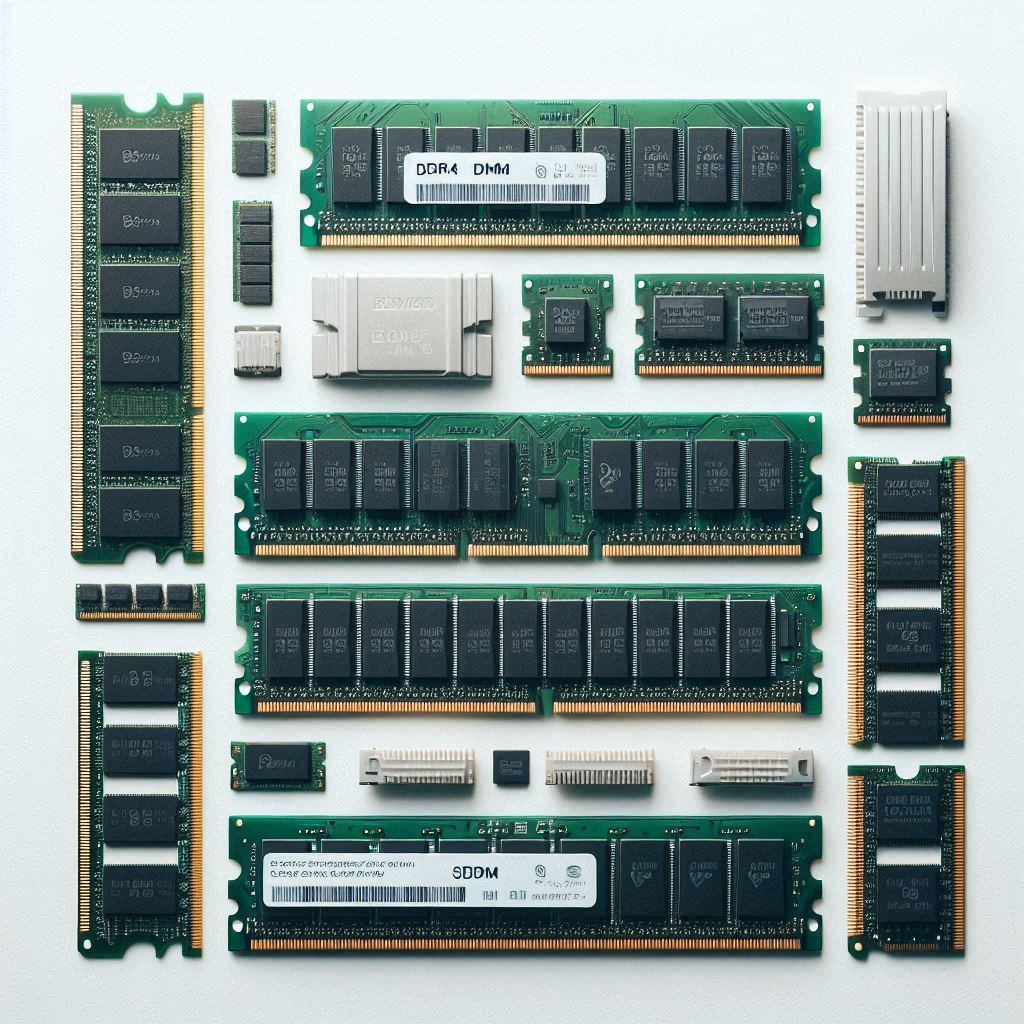
Why RAM Matters?
- Faster Performance: More RAM means better multitasking and faster performance.
- Smooth Gaming: Games with large textures and assets require more RAM to run smoothly.
- Better Productivity: Editing videos or running multiple applications simultaneously? More RAM will ensure no slowdown.
EXPLORE HIGH-PERFORMANCE RAM
SHOP NOW
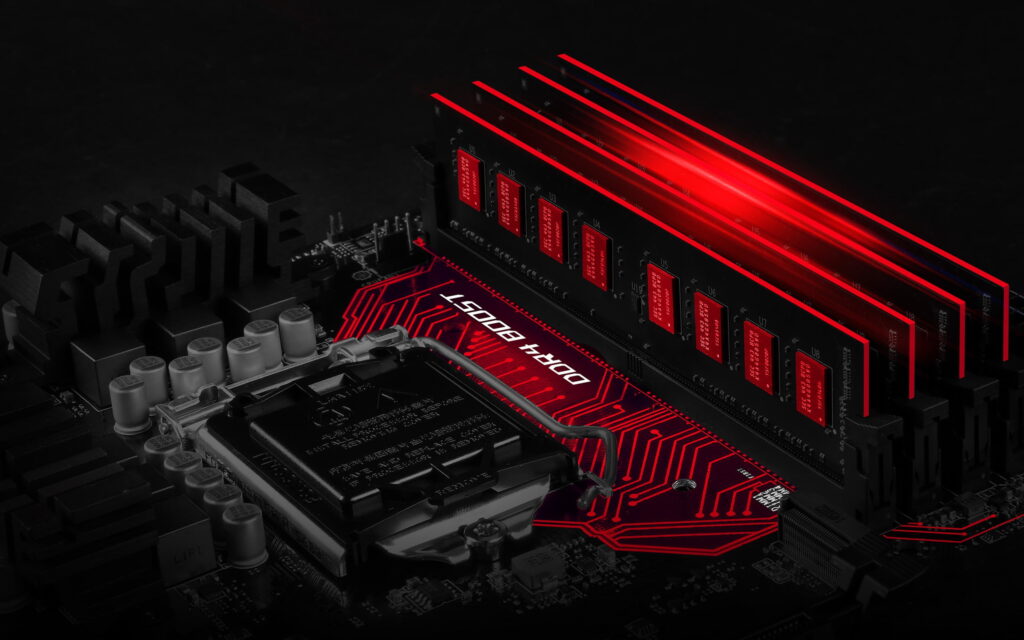
Shop High-Performance RAM for Faster Computer Speed
Conclusion
Choosing the right type of RAM is essential for optimizing your computer’s performance. Whether you’re upgrading your existing system or building a new one, understanding the differences in RAM types will help you make an informed decision. Visit Mishra Tech Solutions for the latest in RAM, laptops, desktops, and tech solutions that cater to all your needs.
